
by MPS Admin | Jul 19, 2022 | Blog, SAP, SAP B1 Tips, SAP Business One
In recent years, changing work positions in an organization has become very common. To support this trend, SAP Business One now enables users to maintain essential employment information under the “Membership tab” in Employee Master Data. The “Change...

by MPS Admin | Jul 19, 2022 | Blog, SAP, SAP B1 Tips, SAP Business One
If you wish to emphasize certain items when creating marketing documents, the Web Client for SAP Business One now allows you to move document lines and reposition them as needed: In “Edit” mode, select the line you want to reposition. You can use the up...

by MPS Admin | Jul 19, 2022 | Blog, SAP, SAP B1 Tips, SAP Business One
The Web Client in SAP Business One has introduced a new function – “Scan Business Card” which allows users to create a business partner by selecting a photo or taking a picture of a business card. Step 1: Activate the DOX service setups in SAP...

by MPS Admin | Jul 18, 2022 | Blog, SAP, SAP B1 Tips, SAP Business One
Companies use posting periods for various purposes, such as reporting, planning and business activity analysis. To provide users with better accuracy and efficiency in their work, the Web Client of SAP Business One introduces a date offset range definition based on...
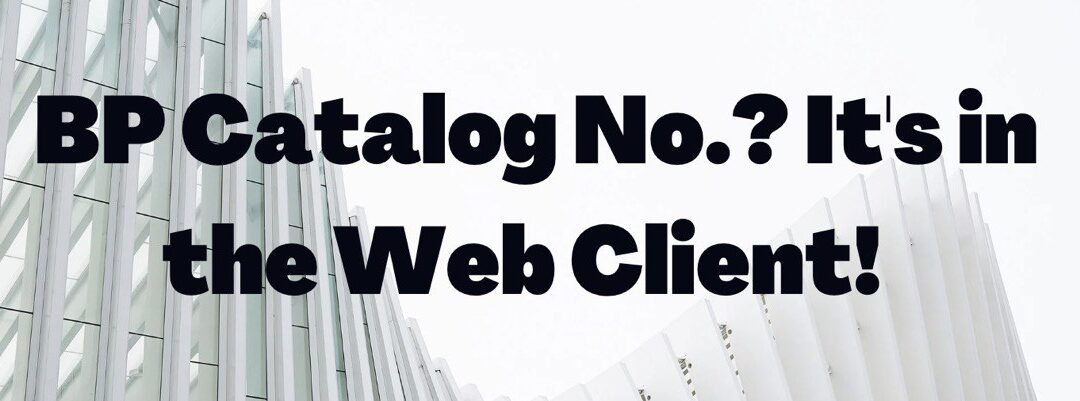
by MPS Admin | Jul 18, 2022 | Blog, SAP, SAP B1 Tips, SAP Business One
The Web Client of SAP Business One introduces an app (under the Business Partners group) for setting and managing Business Partner (BP) Catalog Numbers. If you have previously defined the BP catalog numbers in the desktop client, it will display in this app. You can...

by MPS Admin | Jul 18, 2022 | Blog, SAP, SAP B1 Tips, SAP Business One
The Blanket Agreement Fulfilment Report provides users with greater clarity and better efficiency when monitoring your agreements with business partners. This tool helps to keep the records up-to-date and secured. “Cumulative Ordered Qty” and...





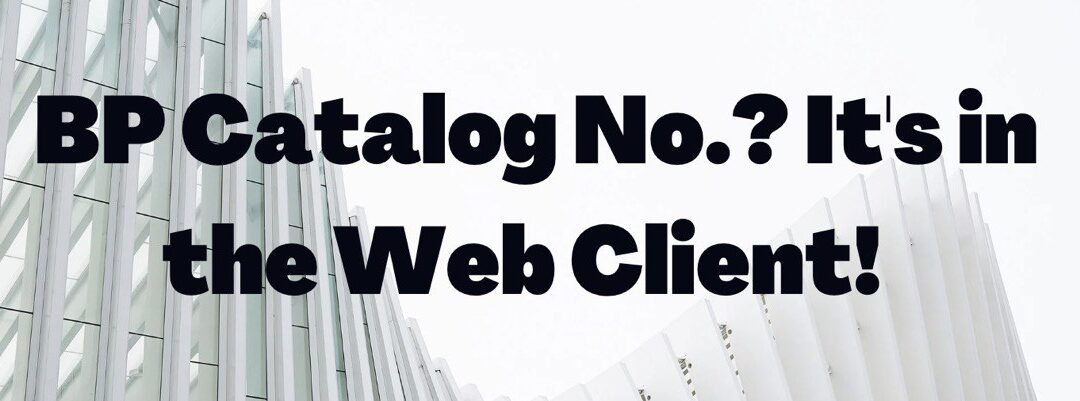


Recent Comments